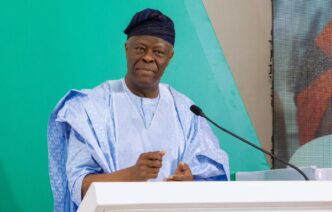Truecaller, a caller identification (ID) and spam-blocking app, has introduced a real-time caller ID feature for iPhone users.
In a statement on Wednesday, Truecaller said the feature leverages Apple’s ‘Live Caller ID Lookup’ framework, launched with iOS 18, to securely provide real-time caller identification.
The company said the update addresses long-standing user demands for feature parity between its Android and iOS platforms while ensuring user privacy remains a top priority.
Rishit Jhunjhunwala, the chief executive officer (CEO) of Truecaller, said the update underscores the company’s commitment to meeting user needs and expanding its footprint among iPhone users.
Advertisement
“We are excited to bring the full power of Truecaller to iPhone. We see tremendous potential and growth in our iPhone user base, and parity with Truecaller’s Android experience has been top of their wishlist. This update does that and more while preserving privacy for all calling activity,” he said.
Apple, in its release notes, described the framework as enabling developers to fetch caller details from their servers in a privacy-preserving way.
“New APIs allow developers like Truecaller to fetch information from their servers and provide live caller ID for incoming calls, in a privacy-preserving way,” Apple wrote.
Advertisement
The feature, which became available on January 22, is exclusive to premium users and can be activated by opening apps in settings, clicking on phone and selecting call blocking and identification.
Free users also have access to select features, including ad-supported number searches and verified business caller IDs.
Truecaller said the update includes a redesigned interface, with caller names displayed in bold above their numbers.
The company added that it is working on adding caller images to enhance the user experience in future updates.
Advertisement
Truecaller’s latest rollout marks its first major release since co-founders Alan Mamedi and Nami Zarringhalam stepped down from daily operations in November 2024.
Add a comment